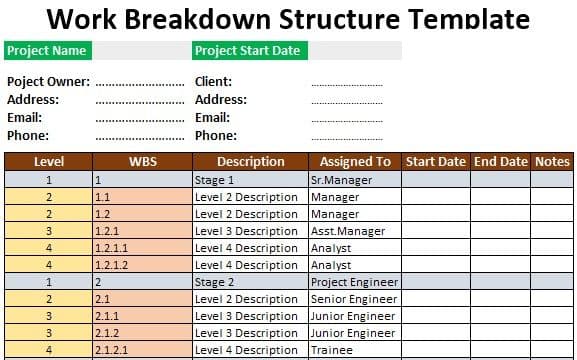Table of contents
What Is A Work Breakdown Structure Template?
A work breakdown structure template refers to the standard format in which the data is to be structured to keep track of tasks and accomplish them more efficiently. It gives a detailed breakdown of the hierarchical structure of a complete project based on the tasks/deliverables which need to be accomplished by the project team and which are in line with the project objective.
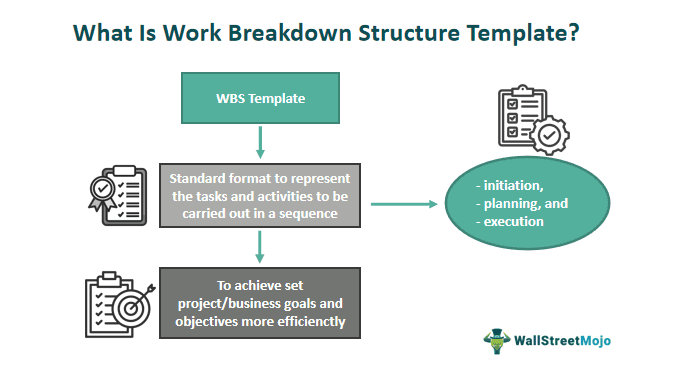
Every work or task has to be planned, identified, and budgeted. A proper work breakdown structure template helps project managers keep track of the progress of different projects and also monitor if everything is proceeding per the plan. This template helps organizations streamline processes and work step-wise to achieve their set objectives.
Work Breakdown Structure Template Explained
A work breakdown structure template gives a detailed breakdown of the hierarchical structure of a complete project based on the tasks/deliverables that must be accomplished by the project team and which are in line with the project objective. Every work or task must be planned, identified, and budgeted. This is what it helps in, becoming a significant project management tool for any organization.
It is one of the most critical deliverables for every project manager because it helps organize the team’s entire setup into manageable sections or clusters. Tracking a small group is easier than tracking a whole project. Thus, it proves to be very useful to all project managers.
The template follows the scope of any project and segregates the activities, mentioning the dedicated time for each task. As a result, businesses get to have a clear idea about how much resources would be required at every stage and how much costs would be incurred stage-wise and also for finally accomplishing the tasks.
There are a few elements based on which this project management work breakdown structure template is prepared. These include:
- The first thing that is followed is a hierarchy. This component guides the arrangement of tasks and activities in a proper order. There are tasks that may stand separately, but most of the times, there are tasks that form part of their parent tasks.
- The next on the list is to ensure that the child tasks or sub-tasks make up 100 percent of the parent tasks. The parent tasks are expected to have at least two subtasks in the template.
- Exclusivity is the next feature of these templates. This means that the project has no overlapping of tasks or schedules or deliverables at any stage. It offers a very crystal clear view of the plan, easy to interpret, keep a check on, and achieve.
- The outcome is easily trackable, given the template’s focus in more on outcome and less on the overall procedure.
How To Create?
Though there are many free work breakdown structure template options, organizations still prefer creating it in excel to manage their tasks and schedule process flow. The three main steps that helps create this template are as follows:
#1 – Set objectives
The first thing is to be aware of the scope of the project. Businesses list down the goals and objectives that they aspire to achieve through the proper scheduling of the tasks for efficient accomplishment of the tasks. When the scope is clear, the process gets streamlined and the schedule is easy to determine. Accordingly, the planning, budgeting, and execution get streamlined.
#2 – Catalog tasks
The organizations can use the template to identify the projects or activities that involve high-level deliverables. The priority-wise listing of the tasks and activities is done in this stage. The parent-child or task-subtask arrangement type is followed to process the flow as desired to accomplish tasks, which form part of the objectives set in the above stage.
#3 – Segregate tasks
In case of a high-level deliverable that includes a lot of things to be accomplished to achieve the set goals, the subtasks must be given priority as individual tasks. Only then, the accomplishments are guaranteed within the specified time and budget.
Example
Let us consider the following scenario to see how this work breakdown structure template in Excel is maintained to keep data organized:
Part #1
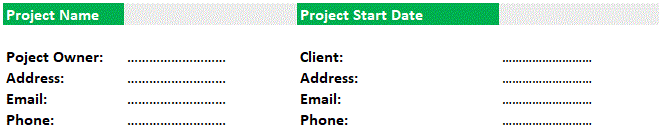
This section generally captures the details of the entire project based on key information like name, address, and other information. The project owner is the name of the project management firm that has taken up the assigned project task. Based on the project completion date, one must track the sub-task involved in the project accordingly. The address part is the postal address of the project management firm on which one can communicate formally in case need be.
The phone and email again focus on the project management firm, which is generally required for any communication. The project start date here plays a key role because, based on the start date and the end date, all the tasks and subtasks involved in the project are further broken down and planned accordingly. The identification, scheduling, and budgeting of each task are essential as this will let the project manager assign a deadline for each task and monitor if the project is maintaining its overall deadline. The entire task is assigned to individual or group owners, ensuring that each task is well-coordinated.
The next section is related to the client details for which assigns the project. The client part is the name of the client for whom the project is considered. The address part is the client’s postal address on which formal communication can be made in case of need. Finally, the phone and email again focus on the client firm, which generally requires any contact.
Part #2
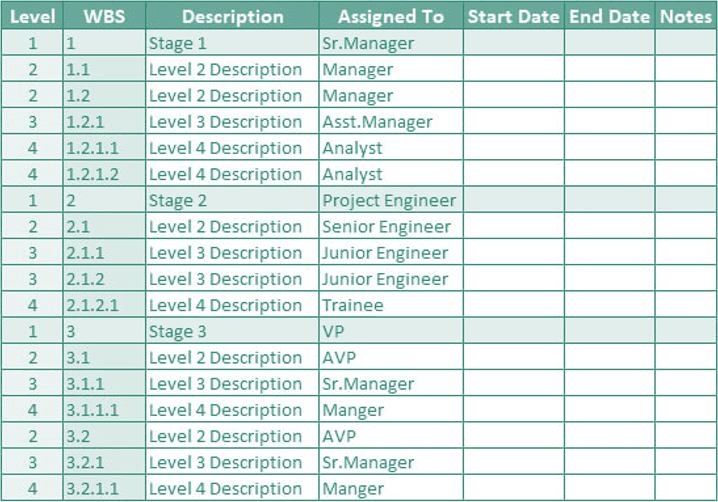
This section is the most crucial section of every project tracking template because this is where all the information gets noted. The project manager must closely track the project based on all the information and plan accordingly. The entire project and its related tasks are broken down into smaller sub-tasks here and tracked accordingly. First, every subtask is given a title. Then, the tasks under each sub-tasks are tracked individually.
The task structure goes according to the hierarchy, like 1, 1.1, 1.1.1, 1.1.1.1, and so on. The description column gives the description of each task and the sub-tasks involved within it. Each task or subtask has a specific owner or the one who has to take responsibility for it. The start and end dates are essential to track because this is what the project manager is interested in to see each of the tasks and the sub-tasks involved are well on track, and there are no backlogs involved.
One can use the note section to make certain notes by the task owner regarding some backlogs or comments about some incidents or resource allocation, or it can be anything relevant and useful for the task. Here, the main tasks divide into three parts labeled with numbers 1, 2, and 3. Taking the example of Task 1, we can see two sub-tasks involved, marked as 1.1 and 1.2. Again task 1.2 has another sub-task under it which marks as 1.2.1.
Finally, 1.2.1 has two sub-tasks, further marked as 1.2.1.1 and 1.2.1.2. We can also see each task and sub-task has an individual assigned to the main owner of each task. It follows a hierarchy pattern where the key task is assigned to an organization’s senior position. Then the drill-down of the task goes from a high to a junior position. Similarly, even for main tasks 2 and 3, the subtasks are shown categorically and follow a similar breakdown to the above example of Task 1.
Advantages and Disadvantages
The work breakdown structure template comes with its own set of pros and cons. Let us have a look at the benefits and limitations of these template in brief below:
Benefits
- It saves time and efforts of project managers, who use these templates to manage and track the business procedures from time to time.
- It offers a standardized format to put in details for easy processing of activities.
- This template helps project managers identify overlaps, duplicate tasks or missing tasks.
- It is easy for the departments to communicate and coordinate when there is a transparent template to follow at each stage.
Limitations
- These templates might not work for all kind of projects. Hence, project managers have to work on modifying the structure to let the template fit into their requirements.
- With time, the template design might turn outdated.
- Regular updates and reviews are required to ensure the template is valid and specific to the requirements of the organization.