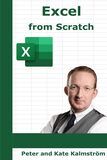10 Best Excel Books [2025]
Excel is what people learn by searching on Google. But, if you want to make your learning comprehensive, the internet will not be able to help you always. There would be something or the other missing from your open/free courses that you would only find in books. Below is the list of such books on excel that you must read in 2025:
- Microsoft Excel Bible: The Comprehensive Tutorial Resource ( Get this book )
- Excel: Quick Start Guide from Beginner to Expert (Excel, Microsoft Office) ( Get this book )
- Excel for Dummies (Excel for Dummies) ( Get this book )
- Power Pivot and Power BI: The Excel User’s Guide to DAX, Power Query, Power BI & Power Pivot in Excel 2010-2016 ( Get this book )
- Building Financial Models with Microsoft Excel: A Guide for Business Professionals, (MISL-WILEY) ( Get this book )
- Predictive Analytics: Microsoft Excel ( Get this book )
- Microsoft Business Intelligence Tools for Excel Analysts (WILEY) ( Get this book )
- Excel Macros For Dummies ( Get this book )
- Excel from Scratch: Excel course with demos and exercises ( Get this book )
- Excel Charts ( Get this book )
Let us discuss each of the excel books for beginners in detail, along with its key takeaways and reviews.
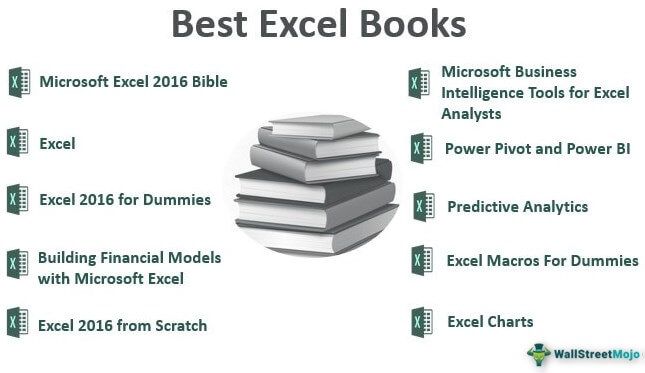
#1 - Microsoft Excel Bible: The Comprehensive Tutorial Resource
by John Walkenbach
This book is one of the most revered books on Excel in recent times. Let us look at the brief review and the best takeaways from the book.
Book Review
Several Excel books in the market promise to be an ally to students and teachers. However, they turn out to be a complete waste of time in the first place. But this book is one of the most sought-after books on Excel, and people from all walks of life have recommended this book to everyone, whoever wants to learn Excel at a deeper level. This particular book is used as a tool for advanced Excel for top-level MBA programs and people who love learning by themselves. Very detailed, and the research in the book is commendable.
Takeaways
If you are a sincere student of Excel, you may get a lot out of this book. Here are the best takeaways from the book:
- Using this book, you would be able to create functional spreadsheets that you would use in every minor to major thing possible.
- You would be able to make charts and integrate graphics into your content or report to improve visibility and influence.
- You would also be able to visualize data using conditional formatting in excel and the use of the advanced feature.
- Lastly, by using this book, you would be able to make the most of add-ins in your excel spreadsheets.
#2 - Excel: Quick Start Guide from Beginner to Expert (Excel, Microsoft Office)
by William Fischer
This top Excel book is equally comprehensive, as the name suggests, but the most important part of this book is its price. It is much cheaper than any complete book on Excel.
Book Review
Let us say that it is your first job, and you need a reference guide that will aid you in learning the basic excel formulas to advanced concepts; what should you do? First, you should pick up this book and follow the instructions, and you will learn almost everything you need to know to earn professional proficiency. You will discover nearly everything from charts to data modeling, from pivot models to dashboard design. Even when you’re going for any core domains like data scientist or data analysis, this book would greatly help you as a reference guide.
Best Takeaways
Compared to the price you need to pay to buy this book, you can call it a no-nonsense guide to learning Excel (from basics to advanced). Let us find out the best takeaways from the book:
- This book is for everybody. If you are a beginner, you can refer to this book. And even if you are an expert in Excel, you will still learn something from the book. So, it is a comprehensive book and can be used as a great reference for all your professional and personal requirements.
- The examples used in this book are easy, which makes learning easier.
- The shortcut keys mentioned in the book are very useful and save you time.
#3 - Excel for Dummies (Excel for Dummies)
by Greg Harvey
Dummies' books are always un-put-down-able. However, once you decide to learn something new, you can pick up a book on dummies, and you will discover a ton. This book on excel is no different.
Book Review
Dummies' books are always un-put-down-able. However, once you decide to learn something new, you can pick up a book on dummies and learn a ton. This book on Excel is no different.
Best Takeaways
You will learn a lot from this book. Here are the best takeaways:
- No matter where you are at this moment, this book will get you started. You will learn to create worksheets, use formulas, integrate graphs, remember to format, and more as you go along with the book.
- You will also be able to make changes in data, learn about transferring data between different workbooks, organize information, and create a chart.
- It is a great guide, even if you hate learning Excel. It is so comprehensive and easy to know that you can take one sip at a time and learn as much as you need.
#4 - Power Pivot and Power BI: The Excel User’s Guide to DAX, Power Query, Power BI & Power Pivot in Excel
by Rob Collie and Avichal Singh
As the title suggests, this book is for people who need to Excel for four things – Excel Power Query, Power BI, DAX, and Power Pivot. But, first, let us look at the review of the book and the best takeaways.
Book Review
This book is a masterpiece. People who need Power Pivot for their professional requirements revere this book as the only reference guide. In 2012, the edition was almost full proof. This edition has been refined more, and now it is the perfect guide for professionals and students. It is formatted beautifully and very easy to use. This book is a must-have on your shelf to know any of these core areas in-depth.
Best Takeaways
This advanced Excel book is not for beginners, so you should try out any of the above three before picking up this book if you are a beginner. This book will assume that you have enough knowledge of the basic pivot tables, relationships, and databases, and then it will teach you how you can get started with DAX and Power Pivot. The writing style is very lucid, and people from all walks of life would greatly benefit from this book.
#5 - Building Financial Models with Microsoft Excel: A Guide for Business Professionals, (MISL-WILEY)
by K. Scott Proctor
Financial modeling is complex, and professionals who need to know advanced excel at a much deeper level. Let us look at the review and the best takeaways.
Book Review
If you are new to financial modeling and do not know where to start, pick up this book and dive in. This book will help you build financial models from scratch. Many finance professionals are acquainted with financial modeling, but very few are familiar with consolidated financial statements analysis and projections. This book will help you build that skill. This book will also come with a CD, which will help you save the effort and time of going online and downloading the sheets and workbooks. The only possible flaw in this book is that it is a little old (for 2007 Excel), but most of the methods mentioned here work similarly in the recent versions of Excel.
Takeaways
- It will teach you how to build financial models from scratch, even when a beginner.
- You will learn how to integrate many financial statements like cash flow statements, balance sheets, and income statements into one.
- It will also teach you how you can present the financial models.
#6 - Predictive Analytics: Microsoft Excel
by Conrad Carlberg
This book is different in context and covers mostly practical problems. Let us have a glance at the reviews and best takeaways.
Book Review
This advanced Excel book is not for beginners. This book is for people who already have some experience in Excel should go for this book. This book is about predictive analytics and how you can solve practical problems in marketing, finance, and other domains by using Excel. You will build skills that will help you reduce costs, improve productivity, enhance revenues, and build momentum in your business or professional activities. You will also get a collection of downloadable Excel workbooks plus a VBA code.
Takeaways
- You will learn to use data to make better tactical decisions.
- You will find out the right analytics techniques for each real-life problem.
- You will learn to use Excel to solve real-life problems.
- You will learn about managing huge variables and datasets.
#7 - Microsoft Business Intelligence Tools for Excel Analysts (WILEY)
by Michael Alexander, Jared Decker & Bernard Wehbe
Every business is always looking for a competitive advantage. Business intelligence can be yours if you pick up this book and apply its principles. But, first, let us look at the review and the best takeaways.
Book Review
This best Excel advanced book is particularly useful for business analysts because business intelligence is their work domain. But that does not mean you, as a business owner, can get access to this incredible book. This book is not for beginners. To pick up this book, you at least need a basic overview of Excel functions and formulas. In addition, this book will teach you to be more efficient with Microsoft Business Intelligence tools like Power Pivot, Power Query & Power View in Excel.
Best Takeaways
This book is the best Excel book you can find on linking files and extracting clear and solid summaries.
Business analysts need to understand the pattern to make an informed decision. This book will teach them how to bring all the files together within a few hours.
It is for people at an advanced level in Excel, but it is very lucid and easy to understand.
#8 - Excel Macros For Dummies
by Michael Alexandar
This book is from dummies. Moreover, the dummies series always stand out. And this book does too. You may have a look at the review and best takeaways.
Book Review
This book is one of the most sought-after Excel macro books. Once you finish up this book, you will be able to implement and use over 70 macros, save time, and become more productive. You will also learn how to use macros and how you can customize them.
Best Takeaways
- You will learn Macros 101. You will know how macros are used and understand VBA and VBE (Visual Basic Editor).
- You will get a workbook workshop that will teach you how to automate tasks using macros.
- You will learn how macros help you navigate spreadsheets and scrub, shape, and manipulate data.
- You will also learn how macros can help you automate pivot table and chart tasks.
#9 - Excel from Scratch: Excel course with demos and exercises
by Peter Kalmstrom
This book is another book on pure Excel for beginners and advanced users. So let us have an overview of the same.
Book Review
This Excel book is perfect for people who are beginners as well as those who have advanced knowledge of Excel. The main focus of this book is on the calculations and visualizations where most people get stuck. It is not only applicable to the Microsoft 2016 version; you can also use this book for older versions.
Best Takeaways
Best takeaways: You will learn everything in Excel step-by-step. Moreover, along with this book, you will get a vault of 60 articles with video demonstrations and downloadable exercises, which will give you practical ways to learn Excel.
#10 - Excel Charts
by John Walkenbach
This book is for mastering Excel charts. But, first, let us see the review and best takeaways.
Book Review
Most professionals use Excel to make calculations and as a business tool for making solid decisions. But this book concentrates on visual representations of data. You would learn to select the right charts for appropriate visual illustrations and modify the charts' data endurance. But this book is not for newbies. You need to know Excel at a foundational level to be able to justify the content of this book.
Best Takeaways
- You will be able to create high-impact charts for business and educational purposes.
- You will learn to customize charts with graphics, shapes, and pictures.
- You will also learn to use interactive charts in Excel.
- You will learn to use VBA to create and modify charts.
These ten books will help you become a master of Excel. If you pick up all ten and decide to study and apply all you learn, you will soon become an authority in Microsoft Excel.
Amazon Associate Disclosure
WallStreetMojo is a participant in the Amazon Services LLC Associates Program, an affiliate advertising program designed to provide a means for sites to earn advertising fees by advertising and linking to amazon.com