Table Of Contents
What Is Task List Template?
A task list template is a format used for individuals or companies in order to keep track of various tasks to be done or already done and manage teams and individual jobs effectively. It is a layout that helps to organize tasks till the last step.
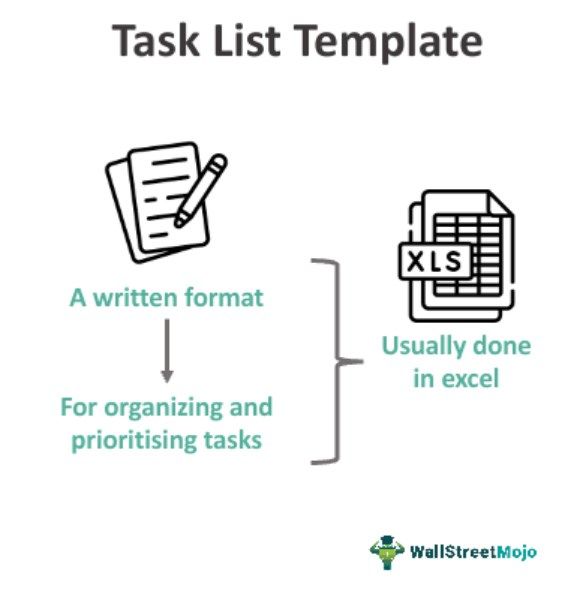
One can use the task list template to track an event, project, or any other to-do list, personal tasks, etc. The primary purpose is to demonstrate what all tasks are to be done and their current status. It helps in systematically guiding the participants so as to achieve targets on time and fulfill their responsibilities. Managers use it to track progress.
Task List Template Explained
A task list template is a type of format or layout that helps and guides organizations as well as individuals to keep track of various types of tasks allotted to resources in order to achieve an objective. The template is an excellent method to record and report progress as well as guide the teams towards a particular aim by making required changes in the process.
Many different types of tasks require monitoring. For example, there could be a requirement to monitor the project's progress, the to-do task list, the event progression, etc, where this task list template in excel can be used.
Since multiple tasks require tracking along with their status, this kind of template would be needed, especially as it is not feasible to track the task along with their priority and to remember all the things at once. It could lead to delays, incomplete tasks, unnecessary haste in completing, and more margin of errors.
One can customize the template per their requirement as there is no single universally accepted template. Further, as stated earlier, the templates serve different purposes to various users. Personal requirement tasks vary when compared with business requirements.
For example, in the personal requirement, the task required to monitor would be to pay the bills on time, call a technician for household repairs, etc. where this task list template in excel can be used. In business, there could be multiple projects that have to be tracked along with their status. These are too crucial as not completing them on time could lead to reputation loss and hefty charges to bear, ultimately affecting the business's profit.
Sample Task List Template
Below are the generalized task list template details. One can include additional columns per their requirement or delete the same in this free task list template.
Part #1 - Task Status

It is an elementary task list template, and here we shall begin the template with task status. Task status here is in shapes wherein the first option is √ which shall indicate whether the task completes, or this option could also mean that the task is no longer required. Either way, this option helps to eliminate the focus on that task. The second option shall mean that the task is still open and work has yet to perform.
Part #2 - Task Description

Here, one may use the task description in a free task list template to determine what the task means and what exactly one has to do. In this, one can mention whether the task has been completed or canceled so that when the user navigates, he would know the final status of the task.
Part #3 - Priority

Keeping the priority field in a printable task list template will help one navigate to the action or the task, and one can identify the most sensitive part and focus upon the same. One should enter the priority task with timeliness, the highest degree of focus, etc. Priorities can be defined, such as "H" as a high priority, "L" as a low priority, and "M" as a medium priority, or there could be other notations used, such as coloring as red showing as the highest priority. Depending upon the purpose, one can define how to track the same.
Part #4 - Completion Date

It is the most critical field in the printable task list template. The use of this field is to track the due date by which the task list has to be completed or the targeted completion date.
Part #5 - Task % Completion

It is the most relevant field that one will use in a task list template, as here we present the task completion status, which means one can track how much the task is complete.
Part #6 - Additional Notes

It is an additional field in the task list template wherein one can track any further instructions or notes attached to that particular task. For example, special instruction could be given to the task later on when the task has begun. The instruction didn't exist before and only came into the picture when one initiated the task. Additional notes could also include any other detail that requires the job performer's attention.
It is a procedure that is used to set deadlines, prioritize tasks and identify loopholes or areas that need more attention and alteration. It is a tool that also helps in efficient time management and ensures no job is overlooked or missed in the process. They can be prepared on paper or come in digital format can be downloaded from the internet and is offered by various websites. It may also be made in excel.
Example
Let us take an example to understand the concept of project task list template in detail.
We assume that the marketing manager of ABC Ltd manages two teams who are involved in the marketing process of some medicines produced by ABC Ltd, which is a pharmaceutical company. One team is involved in field sales, by visiting hospitals, doctors, medical shops, etc. The other team is involved in digital marketing through use of the internet.
The manager wants to manage both teams efficiently and does not want any missed deadlines related to any task or clashing of schedules during client meetings etc. So, the best option for him to use a task list template, in which he can plan the entire process as well as share it with each member to get real-time updates regarding their work. This project task list template will help him to have a proper hold over the entire procedure, track progress, assign tasks, and get the work done as per schedule.
How To Use?
Let us look at the method of using this type of template in business processes.
- For using this template, first, one needs to decide whether the task to track is a personal one or a business one.
- Next, whether the user needs to include any additional fields or delete some fields per requirement.
- After this, one can describe the tasks in detail along with the status and mention the priority, i.e., high, medium, or low priority.
- Next, mention the project's estimated completion date and add any additional notes attached to those tasks.
- Since this is a sheet for all kinds of details related to the work, it should also have the current status of the jobs allotted, like what was the initial level, how much has already been achieved or done, what was the estimated level of completion of the work, whether the estimated level has been achieved, if not then why it is so.
- From the above point, it can be derived that this format can also be used to track weak points or loopholes in the process, which need more attention or perhaps some strategic planning.
- It is necessary to include proper comments and decisions in the task list template so that the user can have an opinion on the process they are managing and work towards achieving the best in the process.

