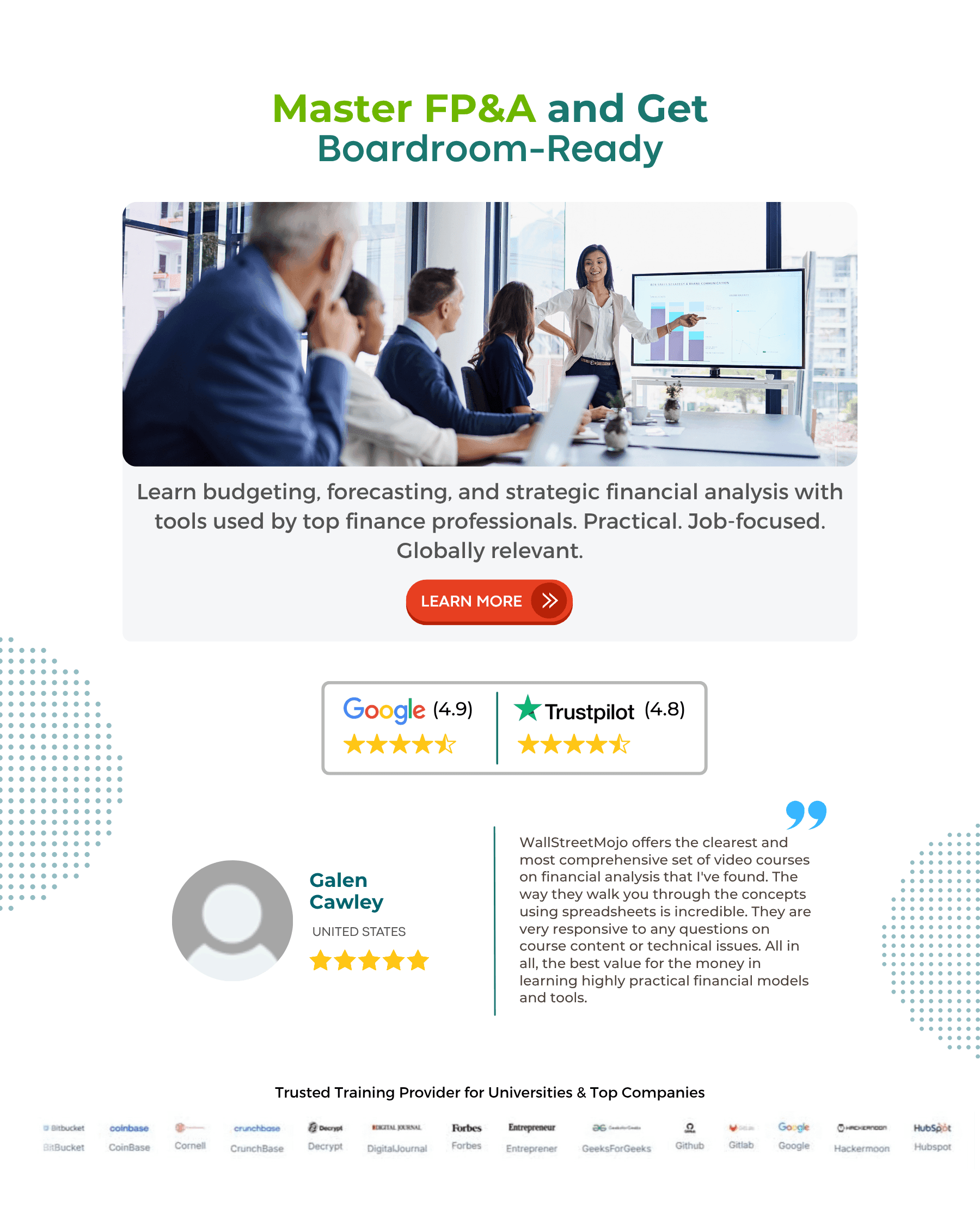Table Of Contents
What Is A Project Budget Template?
A project budget template refers to the budget prepared mainly by the companies working on different projects to handle the finances by a person. It consists of all the details related to the finances of the project, cost estimations and provisions to be made to meet and predictable or unpredictable expenses for successfully completing the project.
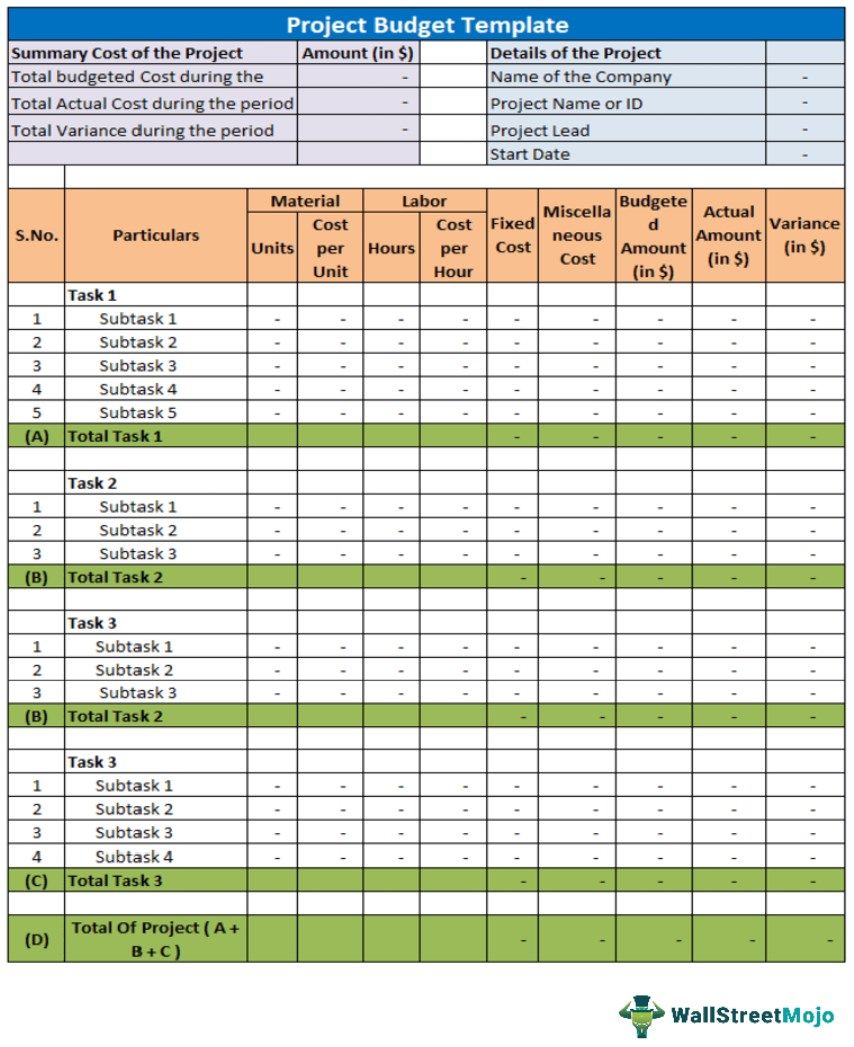
The budget starts with entering costs budgeted about the different areas such as material cost, labor cost, fixed cost, the miscellaneous cost for the period. Then, list down the actual cost incurred during the period and, lastly, derive the variance between the budgeted cost and the cost of the different tasks of the project with the variance of the project.
Project Budget Template Explained
A project budget template is a document that gives the details of all the financial and budget related information of a project. This template is prepared based on all costs that may be incurred while handling the project and any provisions made to meet foreseen and unforeseen situations.
They are in excel format where any color coding and highlighting is very important in order to locate the values and information at a glance. The project budget template excel also helps in monitoring the expenses and preventing any overlapping or unnecessary cash outflow.
A person starting a project involves different types of tasks to complete such a project. Therefore, one will require various resources to complete these tasks, such as material, labor, fixed cost, and other costs. So, for the project's planning, the budget for such a project is required. The template, as given above, shows the budgeted costs expected to be incurred by the company concerning each task by dividing it resource-wise.
However, this project budget management template is a handy and flexible way to keep track of all the expenses that should be accounted for during the process. This is because the idea of budget management plays a huge role. Being able to calculate the costs of each step realistically helps in the allocation of money for every purpose; otherwise, there will be an obstruction in the smooth working process. It is necessary that the estimation are as close to the actual as possible, for which a lot of research and analysis is needed.
This article will explain the process in further detail.
Elements
Following are the different details that are generally present in the project budget template excel:
#1 - Heading at the Top
One will mention the heading 'Project Budget Template' in the template. It will remain the same for all the projects and all the entities. It is mentioned so that the user will know the template's purpose.
#2 - Summary Cost of the Project
This summary cost is at the top left corner. It contains the details of the total budgeted cost during the period, the total actual cost during the period, and the total variance between the two. These figures will automatically populate from the values in the below-mentioned steps.
#3 - Details of the Project
The details of the projects are to be filled in by the person preparing the budget by mentioning the name of the company, the project name or ID that distinguishes the project from other projects, the name of the project lead, and the start date of the project.
#4 - Budgeted Cost Task wise
All the budgeted costs divide into the following categories:
- Material Cost: One may calculate it by multiplying the number of units by the cost per unit.
- Labor Cost: One may calculate it by multiplying the number of hours by the cost per hour.
- Fixed Cost: This will contain the cost incurred by the company against its fixed expenses.
- Miscellaneous Expenses: All the other costs incurred by the company can consider under this category.
It is not compulsory to strictly follow these categories in a simple project budget template, and the same one can modify considering the applicable costs.
#5 - Actual Cost
Under this, it will mention the actual cost incurred against each subtask and task.
#6 - Variance Cost
A variance will show the deviation of the cost incurred from the budgeted one.
Example
Let us understand the process of research project budget template with the help of a suitable example.
We assume that John has to handle a project related to the marketing department of ABC Ltd, where is he works as a project manager. The deal is that the company has to deliver 1500 laptops to an educational institute within a timeframe of 3 month. There are various steps involved in the entire procedure, like bring procurement of parts, checking each for their quality, assembling them within a limited, installing the required software's and hardware's, rechecking whether they are running properly or not and finally dispatch within the due date.
The above steps will involve a number of costs since many types of resources are needed to successfully complete it. The project budget template is very useful in this case as John will be able to keep track of all expenses and update them as and when incurred. A simple project budget template will also help in analysing whether the cost is as per estimation or there is any deviation. It is important that negative deviations are addressed and controlled.
How To Use?
Following are the steps to use the project budget management template:
Individuals using the template must enter all the details required in the fields that are not already pre-filled.
It includes details of the project, the different types of budgeted costs concerning each task, and the actual cost incurred for each task.
- For this, firstly, details of the project are to be entered.
After that, it will enter all the expenses the company expects to incur for the project.
For example, against subtask 1 under task 1 the number of units under the project will enter the rate per unit. After that number of hours required, we will enter the cost per hour, the fixed cost, and the amount of the miscellaneous expense. With these figures, the budgeted cost of that subtask will populate automatically. However, one can modify the category in the template.
- After that, it will enter the total cost incurred sub-task-wise.
- The above figures will automatically calculate the variance for all the tasks and subtasks and the whole project.
Thus, we see that using the research project budget template for the purpose of achieving the cost control objective is not a very complex task. The steps are easy to interpret and perform since it only involves feeding the required data into the excel format. However, care should be taken that the data entered in either actual or estimations that are close to the actual. Otherwise, the desired result will not be achieved. The computation is done automatically and the deviations are also visible, which should be addressed with utmost importance.