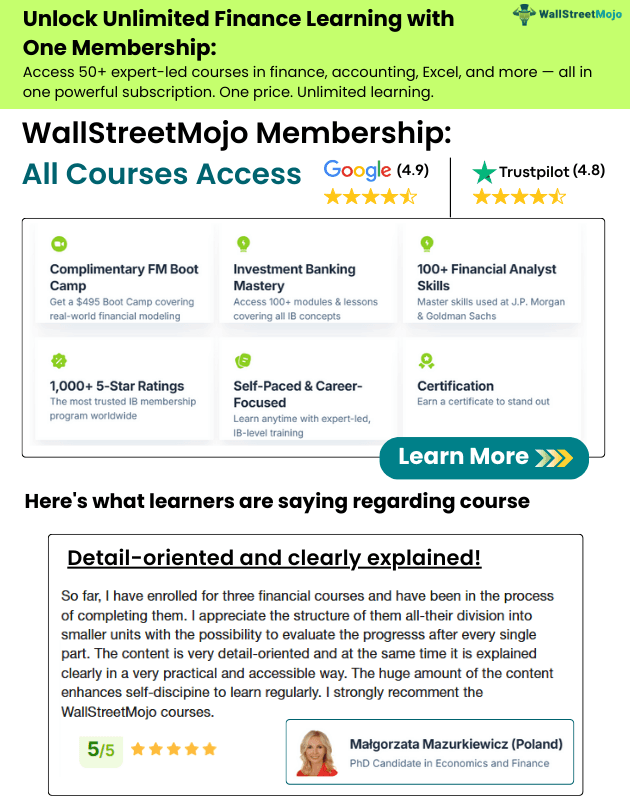Table Of Contents
Free Packing Slip Template
A packing slip template is a physical document that mentions the items ready to be shipped to the customer. This document is posted outside of any box, carton, or container. It provides all the required information about the goods to be shipped. In addition, it enlists all the important details of the goods shipped, such as the supplier of the goods, the company via whom the goods are being shipped, and the customer entitled to receive the goods under consideration.

The free packing slip template Excel document also has the company's logo. In addition, it includes all other details related to the shipping of the products, such as the date of invoice, customer ID, purchase order number, quantity ordered, quantity shipped, description of the goods, the weight of the goods, etc.
About the Template
Companies use this to provide all the necessary details of the goods shipped in one place. This document is pasted outside the containers, boxes, or cartons where the goods are being shipped, making it easy for anyone to access all the necessary information concerning the goods being shipped to the customers.
- The manual packing slip template offers concise yet significant details of the goods being shipped. It will not only ease the job of the companies that are getting their goods shipped but will also simplify the process for the shipping company and the buyer of the goods.
- The users must provide their company logo in the template and then fill in the details like name, address, postal code, contact numbers, email ID, and fax.
- After that, the users must even fill up the shipping details where they will need to enter the details of the shipping company, such as name, address, postal code, contact numbers, email ID, and fax.
- The users must then enter the buyer's details of the goods to whom the same are getting delivered and provide all the customer's details such as name, address, postal code, contact numbers, email ID, and fax.
- After filling in all the details about the company, shipping company, and the customer of the goods, users must fill up the invoice's date.
- The users must carefully fill up the date and cross-check to ensure the input is filled rightly. The users must cross-verify all the details mentioned above to ensure no errors. The details must be accurate, without spelling mistakes, wrong information, or blank spaces.
- The failure to maintain the packing slip document error-free can create a huge mess and a lot of confusion in the future. The company faces the implications of the same at the selling end and the customers of the goods being shipped.
- Once all these details are provided and cross-verified, the users can fill in the next segment, where they will need to mention the purchase order number, quantity ordered, quantity delivered, a description of the goods, along with the weight of the goods.
- After filling up all these details, the users must go through whatever they have filled in this segment to ensure zero errors. Even if there have been, they can track and rectify it wherever required.
- Once this is created, the users can take copies of the same and paste them on the boxes, containers, or cartons in whichever the goods shipped to the customer.
How to Use This Template?
Now that we understand the basics of this template let us understand how to use this free packing slip template Excel through the detailed explanation below.
- This template attached in the article can ease the users' job as they can download the same and fill in all the details wherever asked without wasting precious time creating one from scratch or the beginning.
- The template user can use this template by following the different steps. Firstly, the users must paste their company's logo in the packing slip template. Then, the users must fill in the company's details like the name of the company, its address, postal code, contact numbers, email ID, and fax number.
- Then, the users must mention the details of the shipping company, such as its name, address, contact numbers, and email ID. Next, they must fill up the customer's details, such as their name, address, contact numbers, and email ID, and then the users should move on with filling up the invoice and customer ID.
- Now, the user can proceed with the next segment, where they will need to fill up the details like the purchase order number, quantity ordered, quantity delivered, description of the goods, and the weight of the goods.
- The users must exercise due care while filling up all these details since the failure to maintain accuracy can cause trouble for both the buyer and the supplier of the goods. At last, the users must cross-check the template and confirm that there are no errors.
- The slightest error in the packing slip template can create room for confusion for not just the buyer and the supplier but the shipping company too. Therefore, one must always ensure the accuracy of the packing slip template before the issuance of the same.
How To Edit?
Editing a digital or manual packing slip template involves personalizing it to suit your business needs, ensuring clear communication with customers, and maintaining a professional and cohesive brand image. Let us understand how to edit them through the points below.
- Open the software or application where the packing slip template is stored. Standard options include Microsoft Word, Excel, or dedicated invoicing software.
- Identify and open the specific packing slip template file that you intend to edit.
- Modify or add your company's name, logo, address, and contact information to ensure accurate representation.
- Personalize the header and footer sections with additional details like a tagline, disclaimer, or specific instructions for recipients.
- Tailor the template to include or exclude specific information about each item, such as product codes, quantities, and descriptions.
- Add any extra fields that may be relevant to your business process, such as order numbers, customer references, or special instructions.
- Adjust fonts, colors, and formatting to align with your company's branding guidelines, ensuring a cohesive and professional appearance.
- Thoroughly review the edited template to check for accuracy and clarity. Test printing to ensure the layout and formatting appear as intended.
- Save the edited template as a new file or overwrite the existing one, depending on your preference and the software used.
- Before making significant edits, consider creating a backup copy of the original template to preserve the original format and content.
- Once satisfied with the edits, the revised packing slip template can be shared digitally or printed for immediate use in packaging orders.