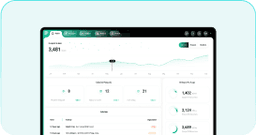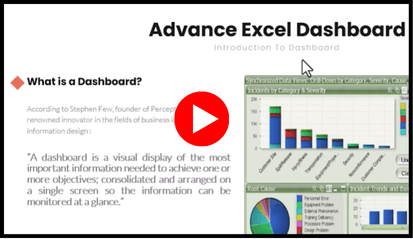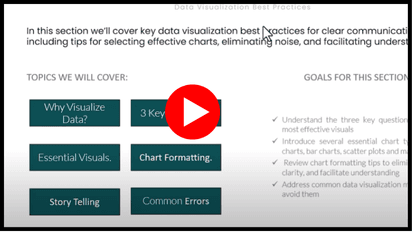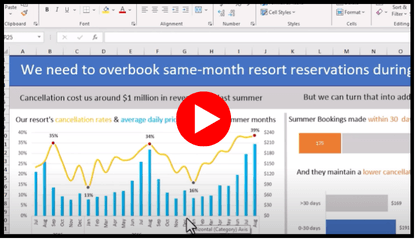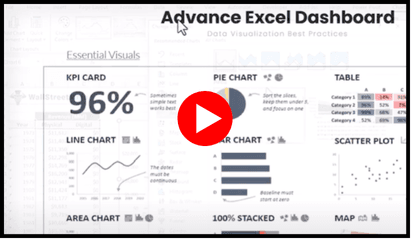Since MS Excel is used across almost all corporate jobs in some capacity, here are a few common career choices that people taking this Excel Dashboard course online might want to make:
#1 - Intern:
This Excel dashboard course can help you get many internships in top global firms with a good stipend. Internships are a popular way of pursuing a career path from the bottom and slowly making it toward the top. As per salary.com, interns can receive an average annual base salary of around $62,768 in the US as of June 27, 2024.
#2 - Analysts:
Although it is treated as an entry-level position, it has a wide scope of demonstrating your Excel skills and getting recognized among your peers and colleagues. The dashboard certification will definitely help you in this case. Top firms like PwC, Goldman Sachs, Deloitte, and Morgan Stanley generally hire finance analysts. As per salary.com, in the US, analysts earn an average salary of $115,459 annually.
#3 - Associates:
The ‘associate’ job role is again one of the common Excel dashboard career paths that individuals pursue in different industries. It can be a sales associate, finance associate or data associate. All of them have to use MS Excel for data management and reporting. As per glassdoor.com, the estimated yearly salary for associates in the US is $415,988 as of June 06, 2024. That said, the pay could differ based on company size and responsibilities.
#4 - Manager:
It is one of the reputed positions that most people aspire or think to become early or as soon as possible in their career. Managers are responsible for handling a team of employees and are tasked to monitor them and encourage them to work productively. All of them report data and insights using MS Excel. As per salary.com, in the US, the average annual manager salary is typically around $168,081 as of June 27, 2024.
#5 - Executive:
When we talk about executive positions, they generally lie with the top-level management of firms. It takes time, experience, expertise, networking and years of accumulated knowledge to reach such positions, but they also have the required MS Excel skills. The data from salary.com suggests that the average annual salary in the US earned by executives is $235,325 as of May 28, 2024.