Table Of Contents
What Is Microsoft Excel Vs Access?
Microsoft Excel vs Access helps users understand the difference between the two of the most powerful tools Microsoft uses for data analysis and to generate reports.
MS Excel is an old application software of Microsoft, whereas MS Access is the newest, advanced, and complex product. Excel is easy to create dashboards and formulas, whereas Access is easy for databases and connections.
For example, the Excel and Access worksheets are shown in the images below.


The logos of Excel and Access are shown below.
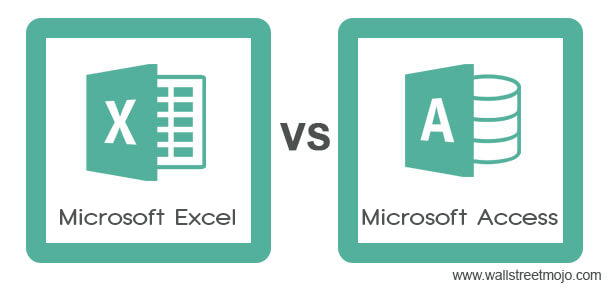
Table of contents
- Microsoft Excel vs Access gives us a comparison between MS Excel and MS Access that helps the user to choose the right application software to perform the required tasks.
- Excel helps in data analysis and to generate reports, and Access also helps in data analysis and, more importantly, to create databases to maintain employee data, or student data.
- MS Excel was launched in 1985, whereas MS Access is the newest, advanced and complex product launched in 1992.
- Excel is easy to create dashboards and formulas, whereas Access is easy for databases and connections.
Differences Between Microsoft Excel Vs Access
- Excel has built-in rows and columns that help generate charts and graphs using spreadsheets. Excel helps in data manipulation, keeping track of data, modification of datasets, using formulas to get required outputs, etc.
- MS Access is used for data collection and sorting. Access is used as part of the RDMS (Relational Database Management Systems). Microsoft Access is built to help small business owners. And you may find this application in the higher versions of Microsoft Office. Microsoft Access is preferred over Excel when small business owners deal with many reports and queries. When you save a database in Access, it will be saved as the .mdb extension.
Microsoft Excel and Access are both important applications. But their usage is used by different sets of people.
- Excel finds its use to create financial models using formulas, and to represent pictorially using charts and graphs. On the other hand, Access is more useful to small business owners since they need to deal with many reports and queries.
- Excel is more flexible, while Access is more rigid in its use. Access is more useful than Excel in one specific area. For example, Excel only provides worksheets may or may not be linked. On the other hand, Access offers relational tables at multiple levels.
- We can also use Excel for statistical analysis because it is user-friendly, easy to use and comprehend, and flexible. Access is more into collecting and sorting data.
Microsoft Excel Vs Access Infographics
Here, we provide you with the top 9 differences between Microsoft Excel and Access.

Microsoft Excel Vs Access Key Differences
Here are the key differences between Excel and Access:
- The basic differences between Excel and Access are the scope of use. Microsoft Excel can be used as a spreadsheet application. On the other hand, Microsoft Access can be used as a database application.
- Microsoft Excel is easy to learn and easy to apply. You do not need any excel programming language to use Excel. Microsoft Access, on the other hand, is quite difficult to master. You also need a programming language to use most of the Access features.
- Excel is built for financial and statistical analysts. On the other hand, Access is made for small business owners.
- Excel is quite flexible and can be changed as per the user’s requirement. On the other hand, Access is rigid and not easy to change.
Microsoft Excel Vs Access Comparative Table
Here are the main differences between Excel and Access -
| Basis | Microsoft Excel | Microsoft Access |
|---|---|---|
Meaning | Microsoft Excel is an application that with worksheets or spreadsheets to create tables charts, graphs, etc. | Microsoft Access is also an application that acts as a database program. It helps in collecting and sorting the data. |
|
Objective
| Excel’s objective is to help build building financial & statistical models in excel to track data. | Access help in database manipulation, also to collect & sort data. |
|
Storage capacity
| Since Excel is not built to store data, in Comparison to Access, it has less storage capacity. | Compared to Excel, the storage capacity is more since Access is mainly created for storing, sorting, and manipulating databases. |
|
Adaptability
| Microsoft Excel is more adaptable. The user can change it at their discretion. | Microsoft Access is less flexible. |
|
Applicable for
| Microsoft Excel applies to financial analysts and statistical analysts. | Microsoft Access applies to small business owners. |
|
Ease of learning
| Microsoft Excel is easy to understand. | Microsoft Access is hard to understand. |
|
Building systems
| They are simple and easy on Excel. | They are difficult to Access. |
|
Relational or flat
| Microsoft Excel is flat and non-relational. | Microsoft Access is capable of building multiple relational models. |
|
Programming knowledge
| To learn and apply Excel, you do not need programming knowledge. | Programming knowledge is required to learn and use Access (for most features). |
Recommended Articles
This article has been a guide to Excel vs Access. Here we discuss top differences between excel & access, infographics, comparison, examples & downloadable template. You may also have a look at the following articles: -
