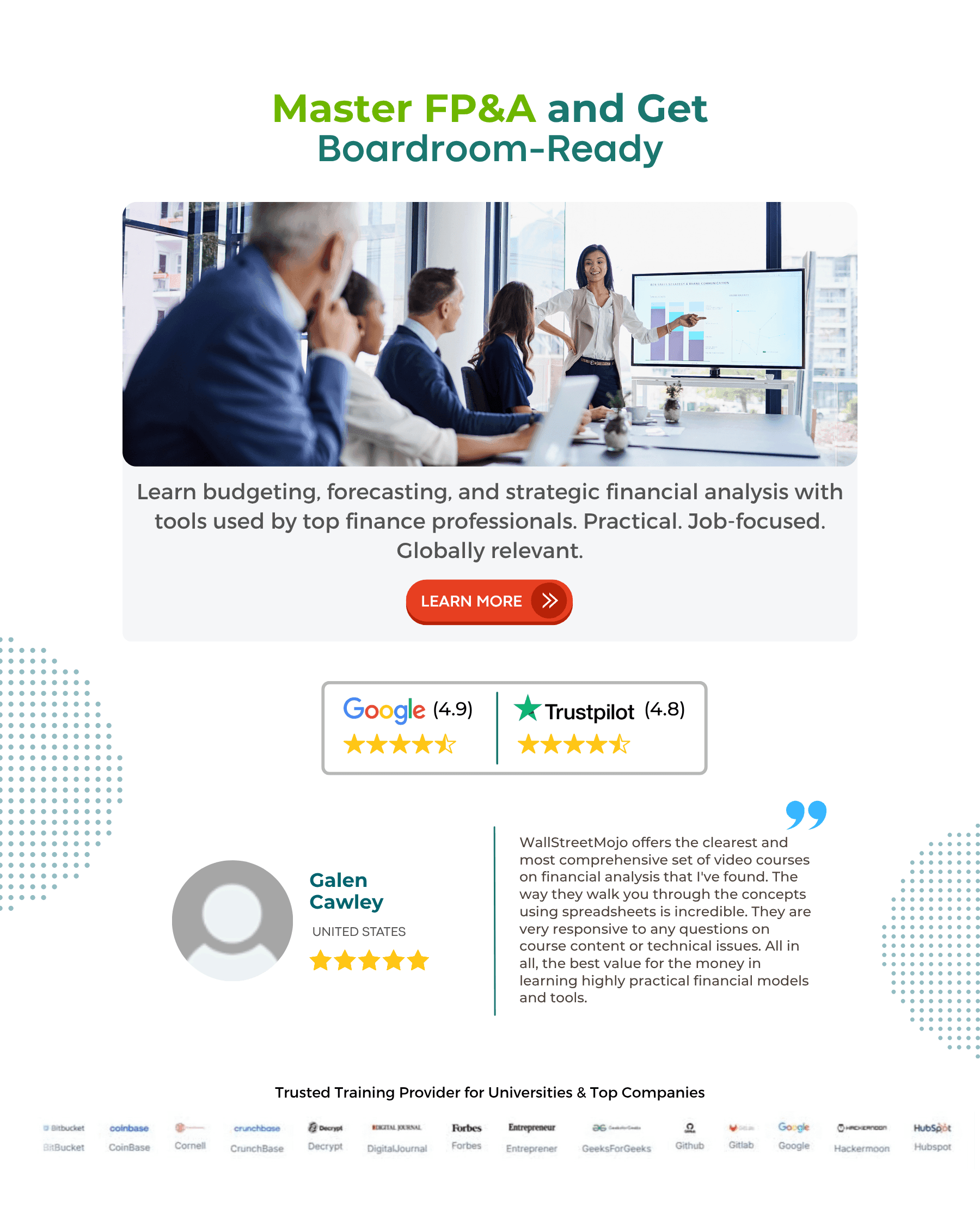Table Of Contents
What Is Direct Deposit?
Direct deposit is the direct electronic transfer of funds from one bank account to the other without using traditional physical methods. Here, the payment leaves the payer's account and reaches the payee's account directly in just a few clicks through a safe and secure digital platform, ensuring an instant transactional exchange.

As the process is digitally handled, the transaction details are automatically updated in both accounts involving fund transfers. Whether debt repayment or salary payments, the parties involved find direct deposits a more convenient way of transferring funds.
Table of contents
- Direct deposit involves sending money from the payer's account to the payee's account digitally, without using paper checks.
- Companies commonly use it to transfer salaries into their employees' accounts or other accounts.
- The main reason behind choosing it over the traditional payment measures is the former being an instant, safe, and convenient mode of payment.
- Direct transfers are commonly done for independent contractors, social security beneficiaries, tax refunds, child support, bill payments, etc.
Direct Deposit Explained
Direct deposit payments are safe and instant. Hence, they are preferred over conventional ways of money transfers. Furthermore, the entire process is automated; hence, neither the payers need to write a check nor do the payees require physically visiting respective bank branches to withdraw the amount. In short, the convenience and speed of direct transfers make this mode of paying and receiving payment the first choice of the parties involved.
It transfers funds from one account to another electronically with the help of a direct network known as an automated clearing house (ACH). Direct deposit proves crucial in sending or receiving the payments since it makes the fund transfer process easier even when the parties are far away.
When a payer transfers the money from their account to a payee's account, the balance in the payer's account decreases while the same increases instantly in the payee's account. Thus, digitally sending money is considered safe and saves time.
The Hargreaves Lansdown provides access to a range of investment products and services for UK investors.
Process of Direct Deposit
Understanding the entire process helps me know the direct deposit meaning better. The first step toward setting up and activating direct deposits is filling out the direct deposit authorization form. Next, the payers require providing the information asked related to their details. The details include name, complete, social security number, sign, etc.

The next step is to enter account information for the system to know the account from which the fund needs to be transferred to the payee. Payers need to provide a credit union routing number along with the bank account number. The next step is depositing the amount in the bank, which is equal to the amount to be paid.
The payers would require attaching a deposit slip or voided check to ensure connecting the right bank account to the system. Once the form is filled up along with the accompanying documents attached, the users should submit the form either physically to the payroll department or remotely.
Example
Let us understand direct deposit meaning even better through the example below:
Suppose an employee of XYZ Company wants to receive her salary for April 2018 into her bank account electronically. The salary of the employee is $600 per month. So, the employer asks the employee about her bank account information required to transfer the payment. Once the employee gives all the necessary information to the employer, the latter transfers $600 to the employee's account. It results in a decrease of $600 in the employer's account and an increase of $600 in the employee's account.
Uses
Direct deposits help pay the independent contractors who work for a client as and when a task is assigned. The contractors prepare and send an invoice to the client based on the volume of work done, and the latter makes the payment using direct deposits rather than by writing a check. Paying directly minimizes the employer's payroll costs, so they prefer opting for this payment mode over others.

In addition, people can also set up or change social security direct deposit accounts. Since 2013, these benefits have been paid to concerned people using direct transfers, helping the administration to save around $1 billion over a decade. However, beneficiaries must have a bank account to work for this kind of deposit.
With the help of direct deposits, benefitting those enrolled for child support and tax refunds has also become easier and more convenient. Moreover, bill payment has also become hassle-free for users.
Disclosure: This article contains affiliate links. If you sign up through these links, we may earn a small commission at no extra cost to you.
Frequently Asked Questions (FAQs)
One of the main reasons that make people opt for a direct deposit is the time it saves. However, the automated clearing house (ACH) takes up to four business days to transfer the amount to the payee's account. The employers process the payments to ensure it reaches employees' account on payday to avoid delays. The best part is that this mode of payment helps avoid physical visits to the banks, making the process convenient.
In most cases, the payments made via direct transfer reach the respective accounts between 12:00 am to 6:00 am on the day the payer makes the payment. Even if it gets delayed, the employers try to disburse the amount so that it reaches recipients on payday in up to four business days.
Here are the steps to follow to change the social security direct deposit account on Social Security Administration (SSA) portal:
#1 - Sign in to the account
#2 - On the right-hand side of the screen, choose the Benefits & Payment Details link
#3 - Scroll to the Update Direct Deposit button
#4 - Select the role if one is the owner or co-owner
#5 - Put in the bank account detail
#6 - Click Next
#7 - Review the information
#8 - Click Submit
#9 - Choose Done
Recommended Articles
This article is a guide to What is Direct Deposit & its meaning. Here, we explain its uses, examples, and the process of changing its social security settings. You can learn more about it from the following articles –