Table Of Contents
What Is Canary Testing?
Canary testing is a strategy in software development that involves rolling out new features or updates to a small subset of users before making them available to the entire system. This method helps detect issues, inconsistencies, and bugs in the new changes by exposing it to a limited audience first.
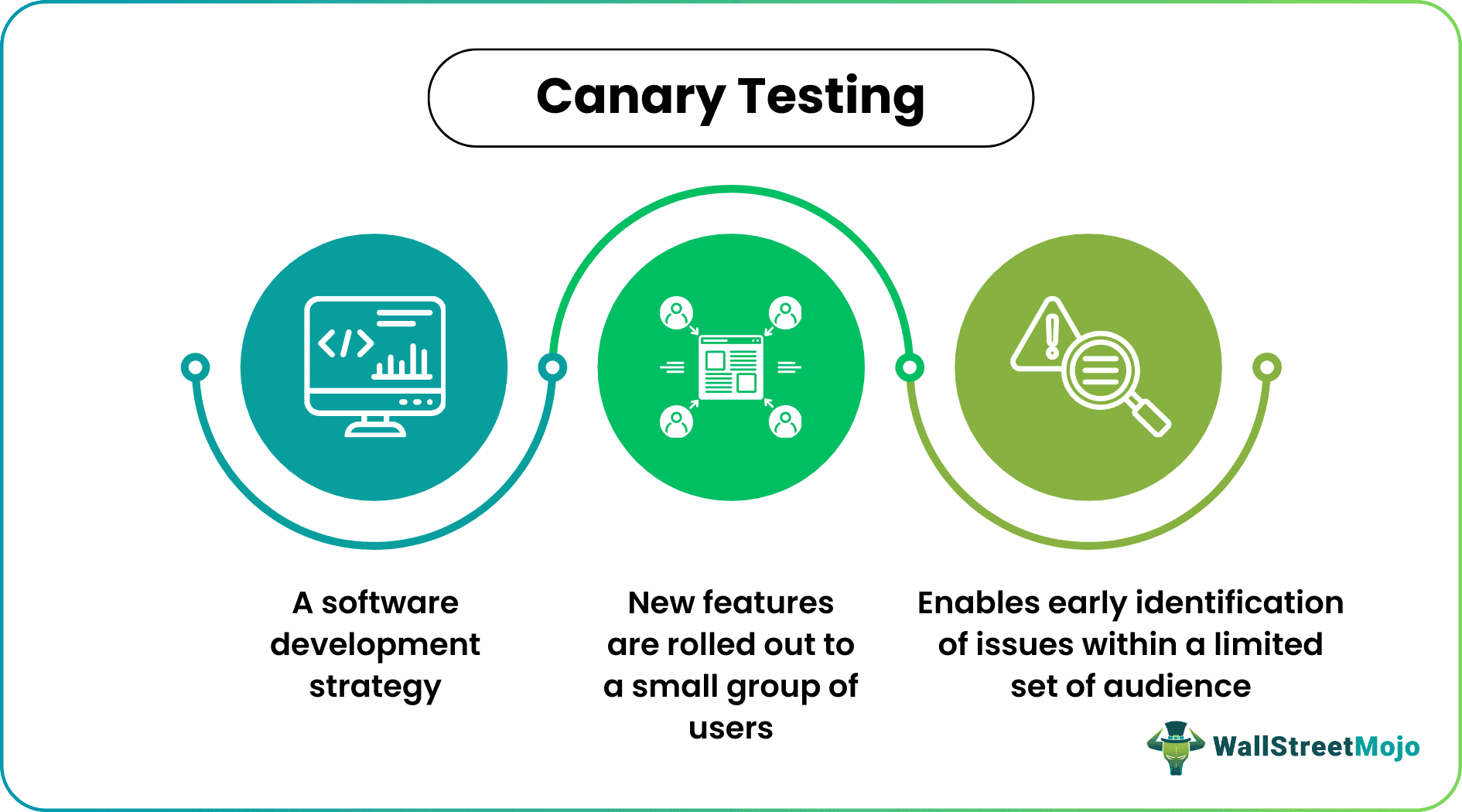
Developers can quickly assess the impact of the changes by tracking the performance, functionality, and any potential errors within the small group. If no problems arise, the update is gradually extended to a broader user base. This approach reduces the risk of widespread issues before they affect a more extensive system.
Key Takeaways
- Canary testing is a software development approach that involves distributing new features or upgrades to a limited group of users before making them available to the whole system.
- By releasing the updated versions to a small audience initially, this approach aids in the detection of problems, inconsistencies, and errors.
- This procedure enhances the overall user experience. Customers get a better quality product with fewer errors and interruptions.
- It enables the slow rollout of upgrades. If issues are discovered, they could be fixed before they impact a wider audience, making the deployment process function more efficiently.
Canary Testing Explained
Canary Testing is a technique in software development that involves a gradual release of new features or modifications to a limited user group before a wider rollout. The concept is based on the use of canaries in coal mines as an early warning system for toxic gases. This method acts as an early warning sign for issues or bugs in the software changes.
This process aims to detect problems at an early stage of software development in a controlled environment. When the modifications are introduced to a smaller audience first, like up to 5% of the total user base, developers can track the performance, usage, and user experience. This careful observation enables prompt identification and rectification of any emerging issues before broader implementation.
Process Steps
The process steps involved in the canary testing framework include the following:
- Users must first determine the specific features, updates, or changes to be introduced into the system or application. Then, they must select a canary group, which is a small subset of users, servers, or systems that will be exposed to the changes initially.
- Next, they must deploy the changes to the canary group while keeping the rest of the system unaffected.
- Then, they must continuously monitor the canary group for any irregularities, including errors, performance degradation, or any unexpected behavior resulting from the changes.
- Developers must evaluate the performance and feedback from the canary group. If problems are detected, they can be addressed and rectified before a wider rollout. If the changes show no significant issues, they proceed to the next step.
- Finally, the updates are deployed to the entire user base after successful validation and ensuring stability.
Examples
Let us go through the following examples to understand the canary testing framework:
Example #1
Suppose Finance Core Ltd. is a bank that updated its mobile application to introduce a new money transfer feature. Instead of launching it to all customers at once, they used a canary group for testing the new feature. The bank released the feature to a small group of 1000 randomly selected users out of their total customer base of 100,000.
While monitoring the group's usage, they noticed that, in some cases, the new feature caused temporary glitches in displaying the transaction history. The developers identified and promptly fixed the issue. Once the glitches were resolved and the feature started working smoothly for the canary group, they gradually extended it to more customers.
Example #2
Google Chrome's canary or beta version now includes a new option for testing that facilitates the process of monitoring tab memory use. Previously, users could use the Google Chrome Task Manager to see how much RAM was being used by tabs and extensions. However, Google intends to make this process even more efficient.
Chrome Canary's current testing phase allows users to check the amount of memory any particular open tab consumes in real-time by holding the mouse pointer over it. Google has been constantly focusing on many performance enhancements for Chrome. Previously, the business had unveiled two improvements that can lower the browser's memory consumption by up to 40% and extend battery life when the device's battery is low.
Benefits
Some benefits of the canary testing process are:
- Any potential bugs or issues are identified in a controlled environment by initially releasing updates to a small group of users. This helps mitigate the risk of widespread problems.
- The testing enables early detection of problems. Monitoring a small group helps identify any glitches, errors, or performance issues before a full rollout. This enables prompt resolution of potential issues.
- It ensures the stability and reliability of software updates or new features before a wide release. Fixing issues within the canary group ensures a smoother experience for a broader user base.
- This process ensures that the overall user experience is enhanced. Users receive a more refined product with fewer bugs and disruptions.
- It allows the gradual expansion of updates. If problems are found, they can be addressed before affecting a larger audience, resulting in a more seamless deployment process.
Risks
The risks associated with the canary testing model are:
- Successful testing within the canary group might create a false sense of security. It may not guarantee that the changes will be flawless when applied to a more extensive user base or system.
- Testing on a small scale might not reveal all the possible scenarios that can occur when the changes are rolled out to a larger audience.
- Implementing this testing requires additional resources and time for monitoring and analysis, which adds time and expense to the overall development cycle.
- Coordinating the rollout process, managing different versions, and ensuring smooth transitions between the canary and broader deployment may be complex.
- Some issues might not show up immediately within the canary group and cause delayed detection and potential disruptions when the changes are fully implemented.
- Introducing changes to a subset of users could introduce security risks that may lead to the exposure of sensitive data.
Canary Testing vs A/B Testing
The differences between the two include the following:
Canary Testing
- This testing enables a gradual and controlled expansion of changes.
- It assists in reducing the impact of potential issues.
- The method involves a smaller subset, which is around 1-5% of the total user base or system.
A/B Testing
- A/B testing involves simultaneous testing of two or more different versions of a feature or design with separate user groups. It aims to compare performance and user response between these variations.
- The testing relies on statistical analysis to measure the effectiveness of changes. It observes metrics such as conversion rates, user engagement, and other key performance indicators.
- The method helps in making data-driven decisions on which version performs better.
Canary Testing vs Blue Green Testing
The differences between the two are as follows:
Canary Testing
- This testing aims to detect potential issues by introducing changes to a limited audience.
- It aims to identify and rectify problems within a controlled environment.
- The process helps reduce the risk of widespread issues by allowing developers to observe and address issues before broader implementation.
Blue-Green Testing
- Blue-green testing involves maintaining two identical production environments.
- The blue environment handles the live production traffic, while the green environment undergoes updates or changes. Once the changes are validated and ready, traffic is switched from the blue to the green environment.
- If issues arise after the switch, the process allows for an immediate rollback to the blue environment, which ensures minimal disruption to users.
Canary Testing vs Smoke Testing
The differences between the two are as follows:
Canary Testing
- It involves gradually rolling out new updates to a small group of users before an entire deployment.
- It aims to detect potential issues by exposing changes to a limited audience to detect problems at an early stage.
- Observing the behavior and performance of changes within this limited group reduces the risk of widespread problems.
Smoke Testing
- Smoke testing is a quick, preliminary test conducted to check the basic functionalities of software.
- It aims to verify whether the essential and critical features work without encountering significant issues or errors.
- This process helps identify critical problems that could prevent the software from functioning at a basic level.
Frequently Asked Questions (FAQs)
During the testing, various metrics are monitored to evaluate the impact of the changes. These include error rates and system performance, like response times or latency. They also include user engagement that is measured through click-through rates, session durations, feature usage, and any irregularities or deviations from expected behavior. Moreover, resource consumption metrics like CPU usage, memory, or network traffic are observed.
Implementing this testing may involve costs related to additional tooling, infrastructure for tracking, and resources for managing gradual deployments. These expenses may include investment in feature flagging tools, continuous integration and deployment platforms, and tracking systems for performance analysis. Additionally, there might be costs related to the time and effort required for monitoring the canary group.
This testing is applicable and valuable for large-scale applications or systems. However, it requires meticulous planning to ensure its effectiveness. Selecting a representative canary group is crucial for applying it to such systems. The group should comprise diverse user behaviors, devices, geographic locations, and usage patterns. Additionally, large-scale systems may need more complex infrastructure and robust monitoring.
