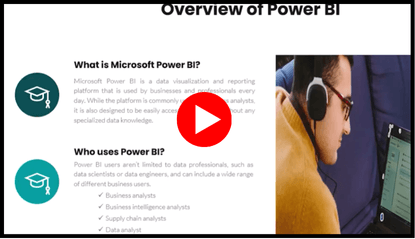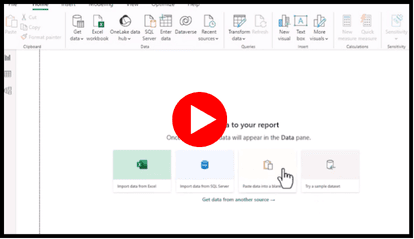The course comes with a one year unlimited access. This means you can always come back to revise, relearn and revisit the topics that you have doubts about for 365 days from the date you purchase the Power BI online course. The course is currently open with a potential discount. You can certainly take advantage of it before it ends. What are you waiting for? Click on the Enroll Now option floating alongside and get started.
Basic Power BI Course For Beginners!!
Master Power BI for Data Visualization & Business Analytics | Build Interactive Dashboards & Analyze Data Like a Pro | Exclusive Benefits Worth $500+!FLASH SALE!
Claim Your 60% + 20% OFF
FLASH SALE is here, and your chance to upskill has never been better.
💰 Get 60% +20% off (WSM20)
📈 Master financial modeling skills with expert-led training.
🕒 Learn anytime, anywhere, and boost your career prospects without breaking the bank.
🔥 Hurry - this FLASH SALE is live for a limited time only.

HIGHLIGHTS OF THE BASIC POWER BI COURSE
Key Features & Highlights
Master Power BI from Scratch
Master Power BI from Scratch : Learn data visualization, report building, DAX formulas, extc.Designed for Business Analysts, Finance Professionals & Data Enthusiasts
Designed for Business Analysts, Finance Professionals & Data Enthusiasts : Develop expertise in transforming raw data into powerful insightsLearn What Sets Data Experts Apart
Learn What Sets Data Experts Apart : Join thousands of professionals leveraging Power BI skillsHands-On Learning with Real-World Data
Hands-On Learning with Real-World Data : Work with Power BI Desktop, Query Editor & DAX to create compelling reportsEssential for Business Intelligence, Finance & Data Analytics Roles
Essential for Business Intelligence, Finance & Data Analytics Roles : Gain critical skills required for data anaysisCertification to Boost Your Resume
Certification to Boost Your Resume : Earn a Power BI certification and enhance your professional credibilityBASIC POWER BI COURSE PREVIEW
Sample Videos
HURRY UP!
Unlock Premium Course Benefits Worth $500+!
Live Case Studies & Practical Business Applications
Live Case Studies & Practical Business Applications : Apply Power BI concepts to real-world data scenariosGraph & Visualization Mastery
Graph & Visualization Mastery : Learn to create compelling charts, KPI dashboards & storytelling visualsDAX Formulas & Measures Explained
DAX Formulas & Measures Explained : Master data modeling, calculated fields & performance metricsInteractive Dashboard Design
Interactive Dashboard Design : Build executive dashboards for real-time business tracking & reportingExcel & Power BI Integration
Excel & Power BI Integration : Enhance your analytics by combining Excel functions with Power BI toolsAdvanced Relationship Management in Power BI
Advanced Relationship Management in Power BI : Connect datasets seamlessly for insightful, automated reportingSKILLS COVERED
What Will You Learn?
Experience knowledge and learning skill sets that no other course will offer you on the internet. This Power BI course with certification will not only enlighten you with the fundamentals of data visualization, but also provide key analysis and in-depth knowledge regarding the scope, application, career options and utility of DAX measures, report creation, and formulas coupled with a series of software, apps and connectors. WallStreetMojo guarantees that by the end of this course, you will have a bunch of new and unique skills added to your resume and profile, which will boost your career prospects.
BENEFITS AND FEATURES
Benefits & Features Of The Course
Let us look at some of the key benefits of this Basic Power BI course -
#1 - Exploring Power BI Functions:
Move from the beginner and basic level of Excel applications and then to an advanced level of dealing with data using dashboards, charts, visualizations, semantic models and reports. Make your Excel operations and utility visually appealing and more sensible.
#2 - Certification:
Wear the online certification as a badge of honor by linking it to your professional profiles, job portals and your LinkedIn profile. This Basic Power BI course will make you recognized and your skills validated among your competitors in job interviews and your peers and colleagues at work.
#3 - Become a Problem Solver:
Yes, this course will fill you with so many abilities that you will earn a reputation as a problem solver in your office. In fact, you will become the go-to person for everyone dealing with any issues regarding MS Excel, data processing, validation, visualization and advanced functions.
#4 - Future-Proof Skills:
All the skills and functions that you will learn in this course will always come to your aid and are not just a one-time thing. All the Excel functions are complex, and yet once you equip these skills, they will become a part of your life-long professional merit. Not just today, but you will have them at your fingertips 5 to 10 years from now.
QUICK FACTS
Industry Trend
PROGRAM OVERVIEW
Course Description
A data visualization and analysis course with Power BI and Microsoft Excel like never before. This may look like a small, basic Power BI course for beginners. Still, we can guarantee you that once you begin, you will be astonished to discover how many and in what depth this course covers every Basic Power BI topic with proper theory and equal practical approach. You will come across a wide range of software services, connectors and applications that will illustrate the path of data analysis, report creation, and relationship management with interactive dashboards, insights along with real-world examples, case studies and personal experiences shared by the course instructor himself.
ROLES FOR FINANCE
Careers With Power BI Skills
The Power BI career path has a wide scope; some of the major job roles you can pursue are -
#1 - Data Analyst:
The data analyst has the responsibility of gathering data from multiple sources and using Power BI and Excel analysis for report creation and data visualization using graphs and charts with the help of interactive dashboards. In the US, the salary of data analysts is approximately $107,829 offered by top US firms, banks and business corporations. Salary data taken from salary.com updated as of 27 June 2024.
#2 - Business Intelligence (BI) Developer:
Another important designation is a BI developer who is tasked with generating and maintaining business interfaces. They readily operate on data visualization, data query tools, dashboards and reports using Power BI. Many top global firms hire these developers for their accuracy and knowledge in data analysis. Their salary ranges between $86K and $110K, but the average salary offered is around $98,326 as of June 27, 2024.
#3 - Software Engineer:
One of the most reputed job profiles is of a software engineer. They are given the responsibility of developing software for end users and business clients. It is a highly-paid job, and many international companies and global software companies hire individuals with an average salary package of $130,380 annually as of June 27, 2024.
#4 - Business Intelligence (BI) Analyst:
BI analyst uses data to navigate business decisions and processes. They help businesses break down the data, interpret and share findings with the management and managers to allow them to look at reports and insights. Top data firms offer such Power BI jobs with an annual average salary of around $110,659 as of June 2, 2024 with the right skills and experience. Power BI is one of the core skill sets demanded.
WHAT WILL YOU GAIN IN THIS COURSE?
Course Curriculum
Introduction to Power BI
Creating Reports in Power BI Desktop
Graphs & Visualizations
Interactive Dashboards
The Power BI certification course begins with a formal yet informative introduction of the Power BI, slowly moving ahead towards different chapters and modules that individually deal with certain topics and are dedicated to core fundamentals associated with the mechanism, applications, scope and structure of Power BI. It is a top-notch and best Power BI course available on the internet today, which includes topics such as DAX formulas and measures, query editor, data analysis with Microsoft Excel, report creation, graphs and visualizations. Learn more about the course by contacting us and you can also read the testimonials and reviews we’ve received from students all over the world.
CERTIFICATION
Earn A Certificate On Completion Of This Course
You will receive a Power BI fundamentals certification by WallStreetMojo. This online certificate will add value to your resume and make your skillset shine among other candidates enabling you with a competitive edge in the job market. You can use this certificate in interviews and the selection process, making recruiters turn their heads to your profile, among others. Don’t miss out on this opportunity; fill out the form and get started.
WHAT SHOULD YOU KNOW?
Prerequisites For Basic Power BI Course For Beginners
The course demands basic Power BI eligibility such as -
Everyone is welcome, from business analysts to graduate students, anyone from a working professional to someone looking to advance thei
- Handy with computer operations and tasks
- Stable internet connection and a device to access the course
- Basic level of Microsoft Excel
- Understanding of technical terminologies
WHO ARE ELIGIBLE TO LEARN?
Who Should Attend The Basic Power BI Course For Beginners?
TESTIMONIALS
What Learners Are Saying
FAQS
Frequently Asked Questions


Got questions?
Still have a question? Get in Touch with our Experts